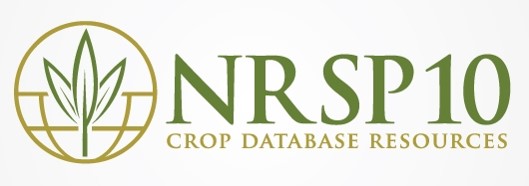Troubleshooting
Having problems with GenSAS? Please see the below troubleshooting table and if the problem persists after trying these fixes, please contact us.
| Problem | Solution |
|---|---|
| I cannot log into GenSAS | Please clear the cached images/files, cookies, and hosted app data from your internet browser's history |
| The request for a new password isn't working | Please clear the cached images/files, cookies, and hosted app data from your internet browser's history |
| JBrowse/Apollo will not load | Please clear the cached images/files, cookies, and hosted app data from your internet browser's history. You will have to log back into GenSAS and reopen your project. |
| The sequences I loaded are not available to select for a project | If you just uploaded a large sequence file immediately before project creation, please allow time for GenSAS to process the sequence file. Alternatively, your sequence file may have not passed the screening process. |
| GenSAS won't load a file because it already exists in GenSAS | We are working on fixing this, but in the meantime, please give the file you are trying to load a different name and upload it to GenSAS. |
| My large sequence or evidence files won't upload (>2 Gb) | Please contact us and let us know the file size(s) and the number of sequences in the file (for assemblies), and we will assist you. |
| My job is marked as "complete" in job queue, but I don't see it in JBrowse | For certain jobs, the job is marked complete in the Job Queue but is still being loaded into JBrowse. Your job is 100% complete and visible in JBrowse when you receive the email from GenSAS saying that the job is complete. |
| The GenSAS interface doesn't appear as in the manual | If you are using the Safari browser, GenSAS sometimes does not display correctly. We recommend using Chrome or FireFox. Also, if you have used the "zoom" function of your browser to zoom into the page, it may also cause the GenSAS interface to not appear correctly. Reset the page magnification to 100% and the problem should be resolved. |